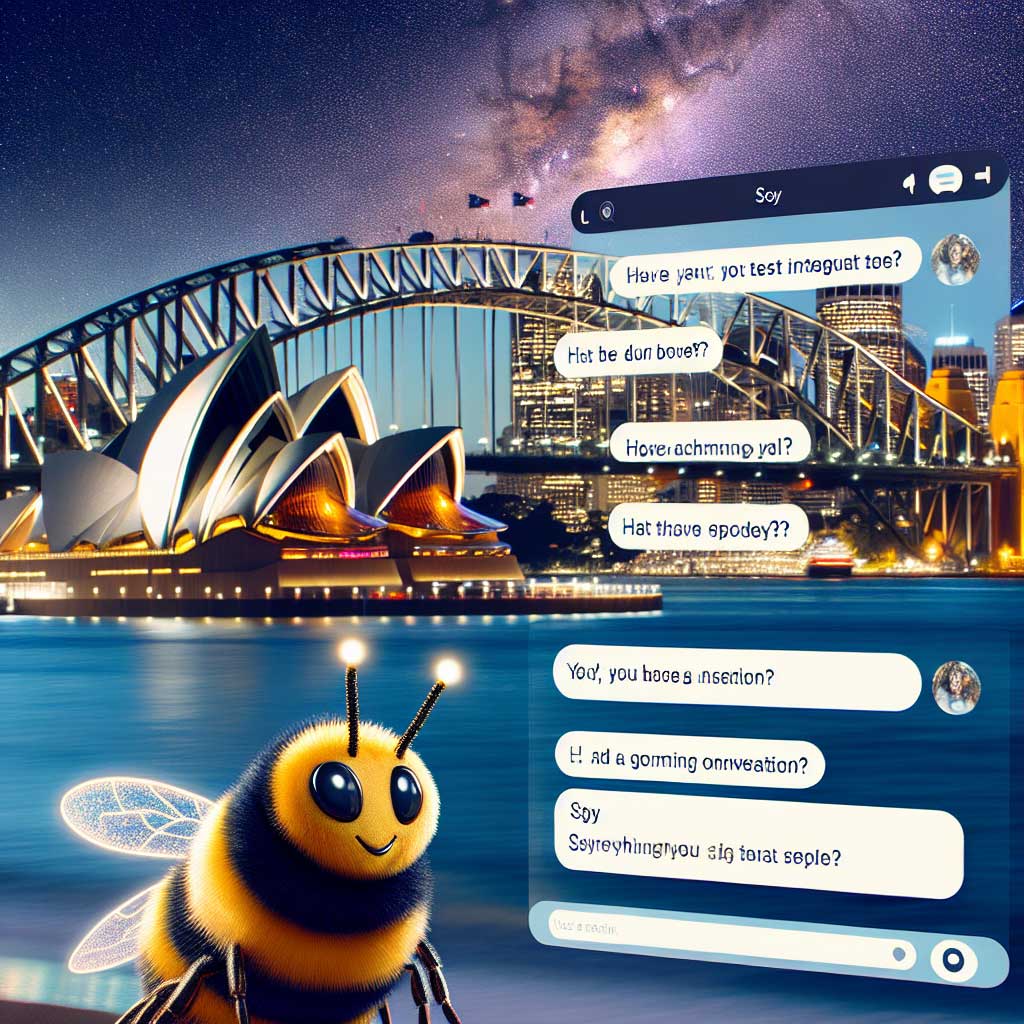
If you run an Australian small or medium enterprise, you’ve almost certainly heard the sales pitch: AI platforms cut costs, respond 24/7 and deliver accuracy at scale. The sticking point for many owners is implementation. Weeks of consultancy, hidden setup fees, and lost staff time are valid concerns. The central question is simple: when will the system start delivering real value?
Beesoft has designed the BeesoftAI All‑in‑One Platform specifically for Australian SMEs to remove those barriers. The promise is speed, simplicity and cost-effectiveness – an onboarding process you can finish in an afternoon rather than a financial quarter. Below is a practical, step-by-step setup and implementation timeline that will get your digital receptionist, knowledge automation and customer workflows live in under four hours.
Why speed matters: time-to-ROI for Australian SMEs
For small businesses, every working day is revenue opportunity. A long deployment delays savings, reduces leads captured and frustrates staff. BeesoftAI optimises for Time-to-ROI by removing traditional friction:
- No code required: all configuration happens through web interfaces. You don’t need a developer or external consultant.
- Unified architecture: one platform hosts conversational AI, knowledge management and action connectors. No stitching together multiple tools.
- Local-first defaults: settings are pre-tuned for Australian market needs, including common integrations and language preferences, to reduce localisation work.
Plan to complete four focused setup phases in one afternoon.
Phase 1 – Foundations (≈45 minutes)
This phase gets your account ready, connects the chat interface to your site and defines the AI’s brand voice.
- Account activation and security
When you register, a secure BeesoftAI instance is provisioned on Australian servers. Security and data residency are central to deployment.
Action: log in, change your default password, set user roles (Owner / Admin) and enable multi-factor authentication if required. - Website integration
Deploy the Digital Receptionist (chat widget) to your public site with a single script.
Action: paste the provided HTML snippet into your site footer or use the CMS integration module. The widget appears immediately and is ready to receive queries once your knowledge base is loaded. - Brand tone and voice
Specify how your AI speaks so every interaction reflects your business.
Action: select a tone (Professional, Casual, Informative) and, if you use voice channels, pick a local Australian accent profile to increase customer comfort and trust.
Ready check: the chat widget is live and the AI’s personality is set.
Phase 2 – Building the brain: Knowledge Vault (≈90 minutes)
This is the most important phase – your AI’s accuracy depends on the quality and structure of the content you feed it.
- Consolidate core documents
Bring together external-facing and internal resources.
Action: drag and drop FAQs, product/service sheets, pricing documents, refund policies, HR manuals and procedure guides into the Knowledge Vault. The platform automatically indexes and analyses content for rapid retrieval. - Review, tag and control access
Categorise and protect sensitive material.
Action: apply tags (#Compliance, #HR, #Product-X), use content segmentation to restrict access to confidential documents and verify that critical items are accurately indexed.
Ready check: the Knowledge Vault is full, indexed and segmented. The platform can answer customer and staff queries with grounded, document-based responses.
Phase 3 – Action and automation (≈60 minutes)
Now connect the AI to the systems that let it take real-world actions.
- Integrate operational systems
Link your website to social media network ( Facebook, LinkedIn, X, and more) so the AI can move beyond conversation.
Action: use pre-built connectors for automate social media post or standard APIs. - Define lead qualification and escalation
Set the rules that determine when the AI hands a lead to a human.
Action: refine intent scoring thresholds and escalation triggers (e.g., “mention of ‘quote over $5,000’ or ‘urgent’ sends SMS to Sales Manager”). Include human-in-the-loop confirmations for high-value actions.
Ready check: the AI can autonomously book appointments, qualify leads and update backend systems.
Phase 4 – Validation and go‑live (≈30 minutes)
Final testing and team readiness before official launch.
- End-to-end testing
Simulate real customer journeys to confirm behaviour.
Action: test simple FAQs, complex policy queries and action-driven flows (booking, quoting). Review platform reporting and triage logs to ensure interactions are recorded and intent scores are accurate. - Team briefing and internal handover
Make sure staff know how to work with the AI.
Action: announce the AI Concierge as the first point of contact for routine queries and show your team how to review escalations and edit the Knowledge Vault. - Official go-live
Flip on your reporting and monitoring and move to production.
Action: publish the widget to all site pages, enable live notifications for escalation paths and schedule a review cadence (weekly for first month, then monthly).
What to monitor in the first 90 days
- Volume and type of interactions: which pages and queries drive chat usage.
- Intent score trends: how many leads are flagged as high intent and conversion rates.
- Escalation accuracy: rate of successful handovers to staff without repeat queries.
- Knowledge gaps: requests that returned “not confident” responses – feed these back into the Vault for improvement.
- Cost metrics: reduction in live‑agent hours and improvement in lead capture.
Practical considerations for Australian businesses
- Data residency and privacy: hosting on Australian servers simplifies compliance with the Privacy Act and Australian Privacy Principles. Confirm the vendor’s data retention and deletion policies.
- Governance and human oversight: maintain a clear escalation path for sensitive queries and high-value transactions; keep a human-in-the-loop for decisions involving legal, financial or medical advice.
- Training and change management: allocate a short coaching session for staff to learn the escalation workflow and how to enhance the Knowledge Vault.
- Integrations: ensure your accounting and CRM credentials are ready, and plan for simple mapping of fields so data flows consistently.
Conclusion: enterprise capability, tailored for local business in an afternoon
BeesoftAI packages enterprise-strength automation into an accessible platform built for Australian SMEs. By centralising knowledge, actions and reporting into one, secure platform with localised defaults, deployment becomes a focused afternoon’s work rather than a multi-week project. The outcome is immediate: 24/7 lead capture, faster response times, reduced administrative load and measurable time-to-ROI. With appropriate governance and ongoing monitoring, your business can scale customer service capacity without scaling headcount.
Ready to get started? Book a personalised quickstart session and be live in an afternoon.
FAQs
How long does it actually take to get BeesoftAI live?
A typical deployment follows the four phases outlined above and can be completed in under four hours (about 3.5-4 hours) for standard configurations. Complex integrations or extensive custom content may extend the time.
Where is my data stored and is it compliant with Australian privacy law?
BeesoftAI instances are provisioned on secure Australian servers to support data residency requirements. You should confirm specific retention, access controls and privacy policies in your contract; the platform supports the Privacy Act and Australian Privacy Principles through configurable controls.
Do I need technical staff to set this up?
No. The platform is designed for no-code setup through web interfaces. Technical assistance is optional for bespoke integrations, but most businesses complete the Quickstart workflow without a developer.
How does the AI decide when to escalate to a human?
Escalation is governed by intent scoring and rule‑based triggers you define. You can set thresholds and keywords (e.g., urgent, high-value quotes) that automatically notify the right person by email, SMS or in-app alert. Human-in-the-loop confirmation can be enforced for critical actions.
What ongoing maintenance is required?
Plan to review analytics weekly during the first month and monthly thereafter. Add new documents and update policies in the Knowledge Vault as your business changes. The platform applies routine model updates; you manage content and workflow rules.
How quickly will I see ROI?
Many businesses see measurable benefits-reduced inbound live‑agent time and increased lead capture-within the first month. Exact ROI depends on interaction volume, value per lead and the degree of automation applied.
About Beesoft
Beesoft has established itself as a cornerstone of Sydney’s digital industry, with a ten-year track record of delivering high-impact web design and development. Our approach is to engineer powerful, AI-driven digital experiences that deliver tangible results. We offer an ‘All-in-one AI Solution’ specifically tailored for small businesses, providing a comprehensive, custom-trained platform. This suite of tools, which includes conversational chatbots, AI video avatars, content creation, and social media automation, is designed to be easy to use and fully integrated, providing a single point of digital leverage for our clients.

